Normally I would not write a post about something so mundane as configuring a remote for a TV, but this was difficult to figure out. There appear to be quite a few people searching and posting on the Xfinity and Samsung forums, Reddit, and other places, but I wasn’t able to find the actual answer anywhere. Once I figured it out, I thought it would be nice to share how it is done.
The newer Xfinity cable boxes have the X1 voice remote and these controllers are radio frequency (RF) based rather than IR (Infra-red). Most of the various models of Xfinity cable boxes do still have traditional IR ports, but the target window is extremely small and hard to hit. If your model has one, it is located in the bottom right hand corner. Even if you do have an IR port, the functionality isn’t very good. Your Samsung smart TV’s hub and universal guide will struggle to control the X1 media options. Many of the proposed solutions on-line involved purchasing an IR relay, but you don’t need to.
The Samsung Smart One remotes are RF capable. The option isn’t enabled and doesn’t show up in any of the menus by default. Not only that, the setting is buried in the network menu for your TV of all places. To get there turn on your TV and hit the Home button on your Samsung remote. Scroll all the way to the left and select Settings.
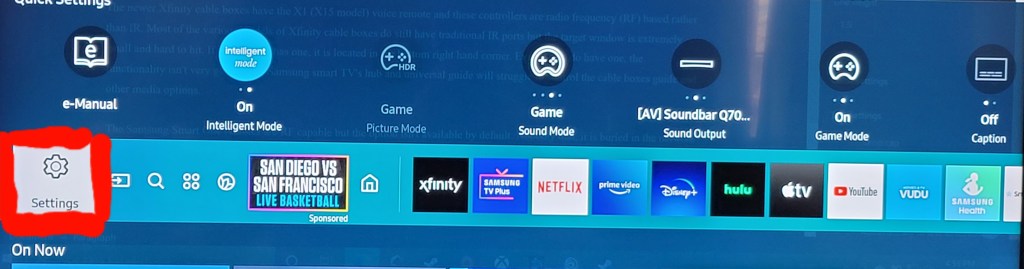
Go to General, then pick Network.
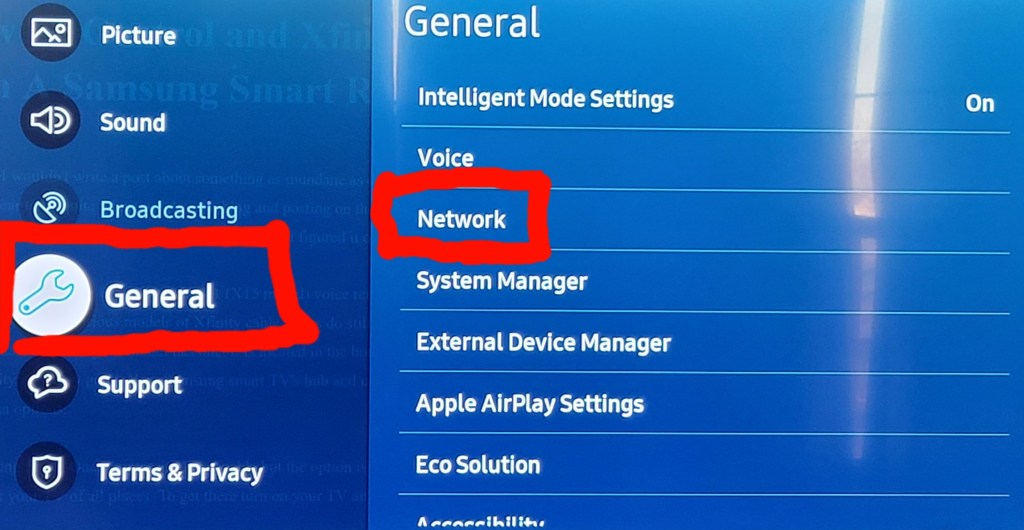
Finally, click on the Expert Settings option and enable Power On with Mobile and IP Remotes.
Assuming that you’ve already got your cable box plugged in and setup as a device, use the back button on your remote to return to your home screen. Now hit the home button on your remote again to bring up the menu. Scroll to the left until you get to Source and go up to that menu. Scroll all the way to the right until you get to Universal Remote and select it. Select your Comcast device and at the top of it’s menu you will see an option to Enable RF Remote now. Click it and follow the instructions to pair your remote.


If you haven’t already configured your Comcast Xfinity cable box as a device, follow the same path except click the New Device option in the last menu to start a wizard that helps you choose your provider, enter your zip code, pick your HDMI input and so on. Skip the channel test. Say OK on the first option even if the channel doesn’t change. Then use the Universal Remote menu again (as described above) to get to the Enable RF Remote option.
Once you have it setup the Samsung One Remote should be able to control all of the functions of your Xfinity X1 device. You can even setup Google or Alexa and use it to operate your cable TV system instead of the voice remote itself.

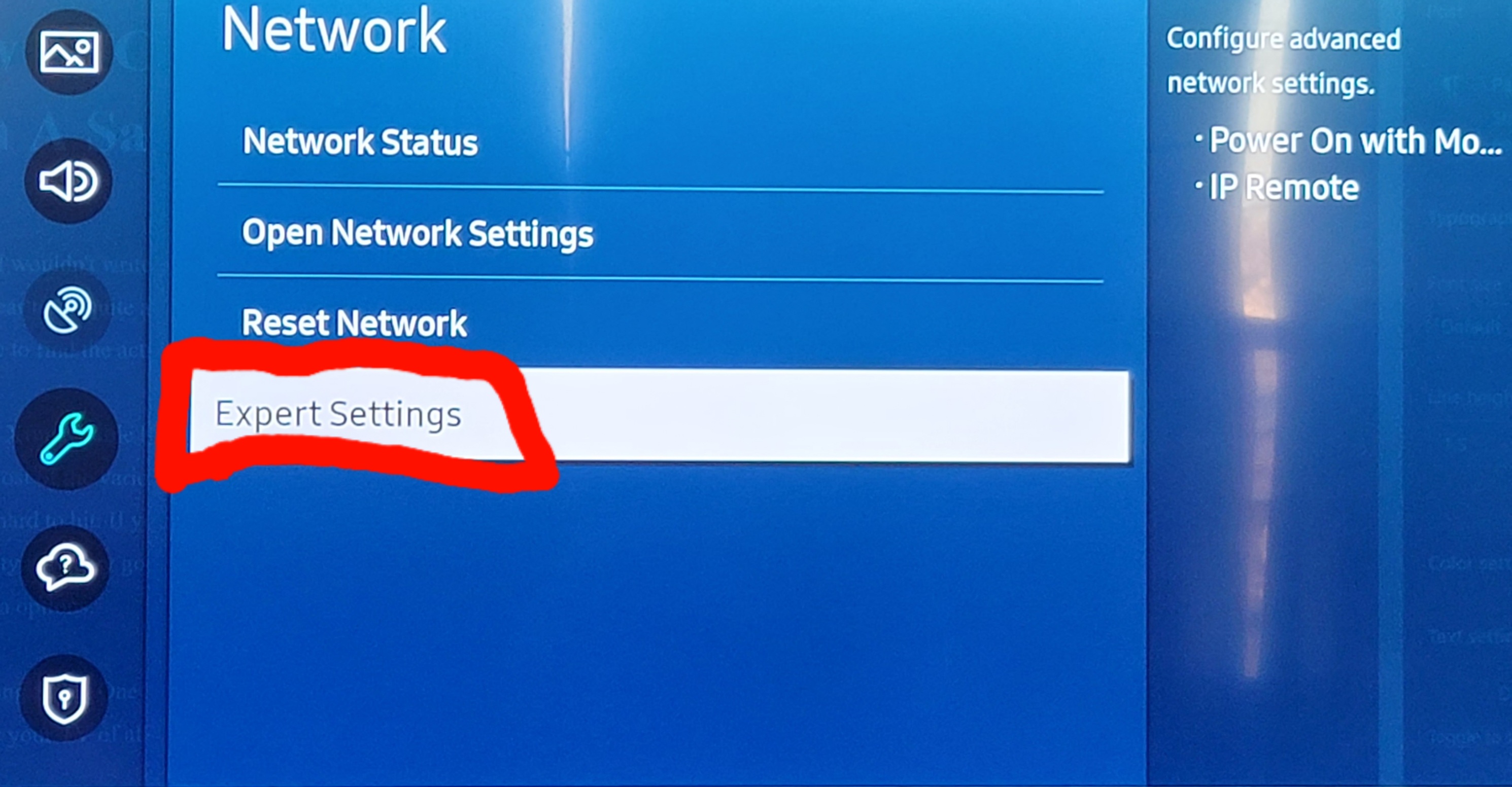
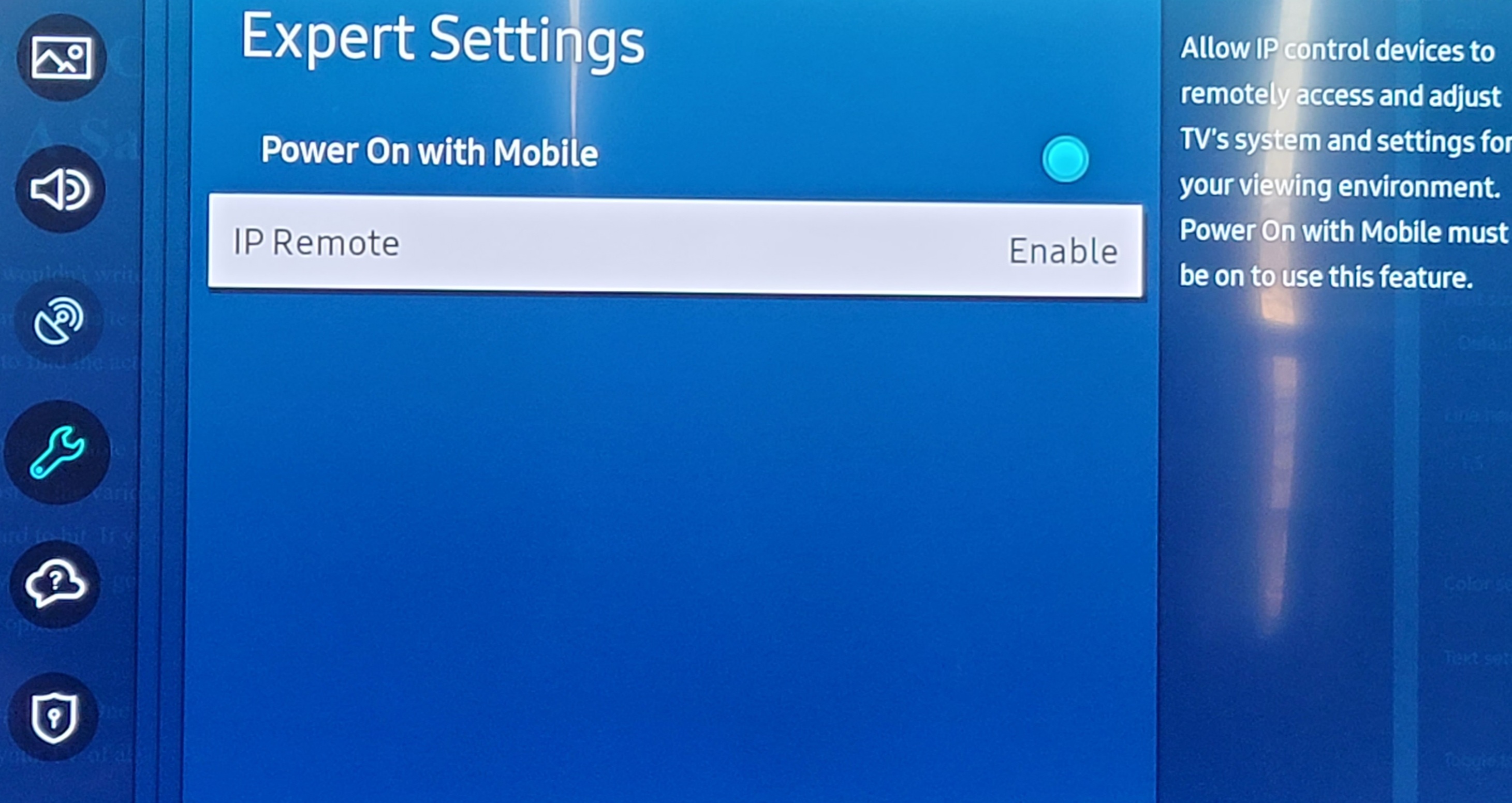
Hi, thank you so much for making this really helpful guide! I’m having this exact problem with my Comcast box and my smart tv. However after following the directions, when I go to the universal remote setup and select the Comcast box, no RF remote option shows up. Do you have a possible idea of this problem? Keep in mind my TV is a 2020 Samsung 7 Series. If you don’t have a solution, that’s fine too, just asking. Thank you 🙂
LikeLike
I am not 100 percent certain so research further before you purchase anything. I believe your situation means the TV is compatible with an RF remote but your remote isn’t one. Some Samsung TVs come with lower model remotes that don’t have all the features. You can upgrade them. The only one that I know works for sure is the one pictured at the top of the article.
LikeLike
I have the same problem and I have the remote pictured above with a brand new Samsung and Xfinity 4K box. Any suggestions?
LikeLike
Currently, I have a Comcast Xfinity X one box. I followed all the steps above. The X1 remote is what I use (instead of Samsung remote—same one as pictured in your article) for finding apps, choosing Netflix, youtube tv guide, etc. Alexa does turn on the TV and also turns it off; however, Alexa will not change the channel or go to my guide or any of the other commands or functions that I can use on the actual X Finity remote.
followed all the steps. Am I missing something?
Thank you.
LikeLike
I didn’t experiment with Alexa’s abilities very much. I was able to control most of those functions with the Samsung remote’s buttons though.
LikeLike
Sorry. I know that some Samsung TVs have this feature and some do not. Unfortunately I don’t know how to tell the difference between one that supports RF Remotes and one that doesn’t.
LikeLike
I spent hours the other day trying to figure this out. Searched again tonight and found your page. Struggled a little, but it worked. Thanks for posting this!!
LikeLike
Can you setup flex using a Samsung remote or do you need xfinity remote?
LikeLike
How do you control the skip functions for Xfinity on the Samsung remote?
LikeLike
Nobody has discovered a way to do that yet.
LikeLike
God bless you. I never would have figured this out.
LikeLike
Bro I have that controller too 🤣🤣🤣
LikeLike
My 2021 tv came with the solar version of the remote shown, but I do not get the eRF Remote option. Are the new remotes a down grade?
LikeLike
Sorry, I’m not a Samsung TV expert. I just happened to have figured this out.
LikeLike
Solar remote does not support RF functionality. Samsung screwed us all.
LikeLike
Thank you so much. It’s been a nightmare for me trying to figure it all out.
LikeLike
Thank you for the instructions. All working great on my xfinity remote with the exception of the on-off. I still need the Samsung remote to turn the tv on-off.
LikeLike
I have most functions working, but can’t find FF for X1 on the Samsung smart remote. Has anyone managed to do that? I would love to have everything on that remote.
LikeLike
If you hit the home button on the Samsung remote and mouse over to the Xfinity icon in the TV’s menu you can access Home (DVR, on Demand, etc.) and a few other functions. That is all I am aware of.
LikeLike
Thank you… yes, that works fine and gives most functions. But with the 4k Xfi box, there seems no way to get to FF. I will see if Samsung support can help and post if I find anything. Thanks for this.
LikeLike
Thank you for this. Very helpful and I definitely wouldn’t have figured that out on my own.
LikeLike
Thank you for this. I think I’m almost there except I don’t get the “e” in front of the RF Remote setup which I believe stands for “enable”. It also asks me to enter a pin?? Any ideas?
LikeLike
Thank you. Thank you. Thank you. I followed your instructions and my Samsung neo qled is working perfectly.
LikeLike
Hi Kevin,
I originally purchased a QN75QN900AFXZA (2021 model) which came with the new remote that has the solar cell. Your instructions worked perfect, however I had to have the TV replaced with another of the same model and now following the same options I do not get the “e RF Remote” to show on the device.
Software version: T-OSCPAKUC-2001.3
Bizarre on how finicky this option is to enable. I also tried selecting different model number devices to see if there was some type of hardcoded value assigned to enable RF if “IP REMOTE” is enable, no luck yet.
I am going to attempt to reset the entire unit back to factory, try again and report back.
LikeLike
I fixed the issue:
Step 1: Hold Power button on remote until TV shuts down and turns back on by itself. (Basically a hard reboot)
Step 2: Reset Network Settings
Step 3: Validated IP Remote was still enabled
Step 4: Go to Source, Select Universal Remote, Select New Device, go through the steps, and then after that RF Enable was present.
Hope this helps!
LikeLike
Thanks. I tried all of this and still no RF option for Xfinity cable box that I KNOW is an RF box. TV is the brand new Samsung OLED S95B.
LikeLike
Me too. No RF option on Samsung OLED S95B. On the “Settings” menu, “Network” is no longer an option on the “General” tab.
LikeLike
On the newer model Samsung’s (QN60) menu has changed, Network selection has been moved under Connection. Expert Settings are under Network. However, I still don’t get the e RF Remote option in Universal Remote setup.
LikeLike
I have a new 8 series 65in tv with a solar cell remote. Had comcast xfinity non 4k box. Used the instructions above and it worked. Got a new 4k box and it wouldn’t work. Long story short it did work only if it was within 5 inches from the tv and cable box. My cable box is about a foot below the center of my tv and my tv IR sensor is on the bottom of the tv. All 3 had to be with in 5 inches from another. So I bought an IR extender from Amazon for $10.00 that is powered up by usb. There is a usb port on the back of the xfinity box so I used that for power, put the IR receiver under my tv and the IR transmitter in front of the sensor on the box and now it all works. Like I said this is the short story. I have spent a lot of hours researching, with tech support, trying another remote and this was the best and quickest solution for me with the xfinity 4k XG1 V4 Box. So you will still need to follow the directions above on how to program your remote but when you get to the part of press the up or down to see if it changes the channel you will need to be inches away from the sensor to program it. Then get the IR extender and you will and be able to control all function of your cable box with your solar cell remote. Hope this helps.
LikeLike
Is this inches away from sensor on the TV or X1 cable box?
LikeLike
I believe it was Inches away from the cable box. I did this a while back.
LikeLike